DROP TABLE , TRUNCATE TABLE recover process is very similar to “drop database” : https://dbrecover.com/152.html ,and easier.
mysql> select count(*) from employees.employees;
+----------+
| count(*) |
+----------+
| 300024 |
+----------+
1 row in set (0.09 sec)
mysql> select @@datadir;
+-----------+
| @@datadir |
+-----------+
| /m01/ |
+-----------+
1 row in set (0.00 sec)
mysql> drop table employees.employees;
ERROR 1217 (23000): Cannot delete or update a parent row: a foreign key constraint fails
mysql> SET FOREIGN_KEY_CHECKS=0;
Query OK, 0 rows affected (0.00 sec)
mysql> drop table employees.employees;
Query OK, 0 rows affected (0.02 sec)
mysql> ^DBye
#sync
#sync- select drop table recovery
- select MYSQL VERSION as you used; Page Size should be left as 16k
- click select directory , and input the @@datadir directory
!!!caution: you should input the @@datadir directory here. pls don’t copy the @@datadir directory to any other filesystem or mount point , and use the copy one . The software need to scan the original filesystem or mount point ,otherwise it can’t work.You’d better set @datadir mount point as read only, avoid any more disk write is necessary. And don’t locate DBRECOVER software package on the same filesystem.
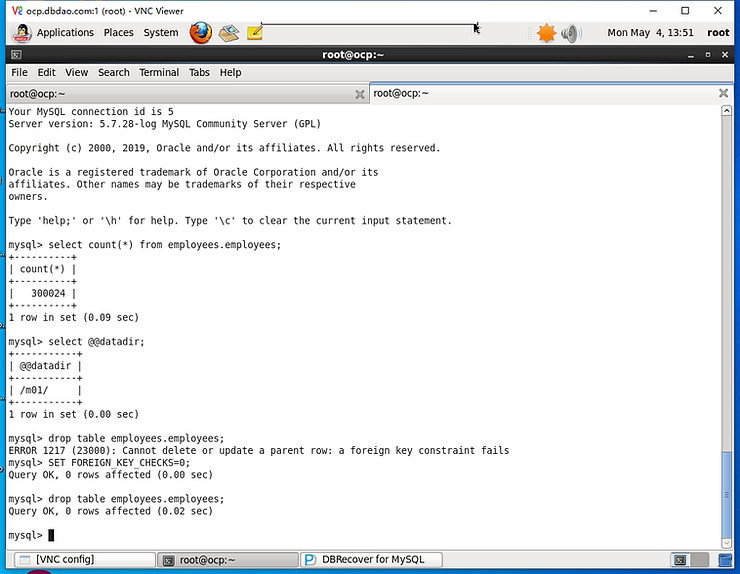
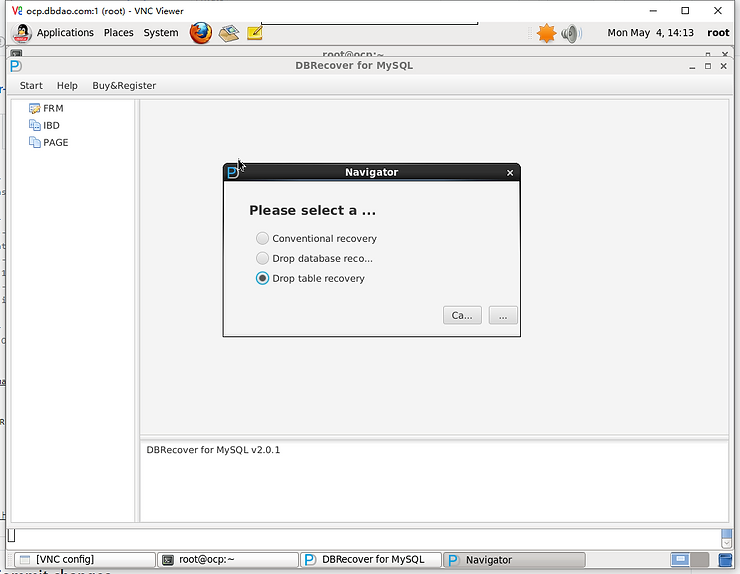
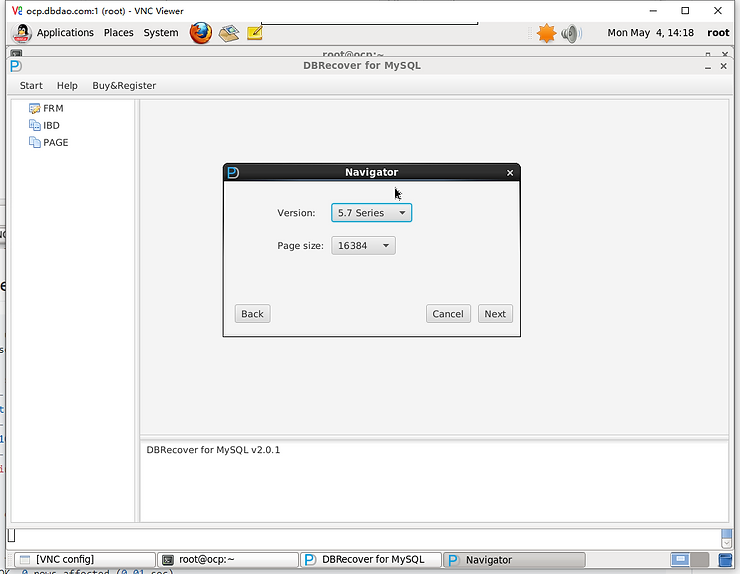
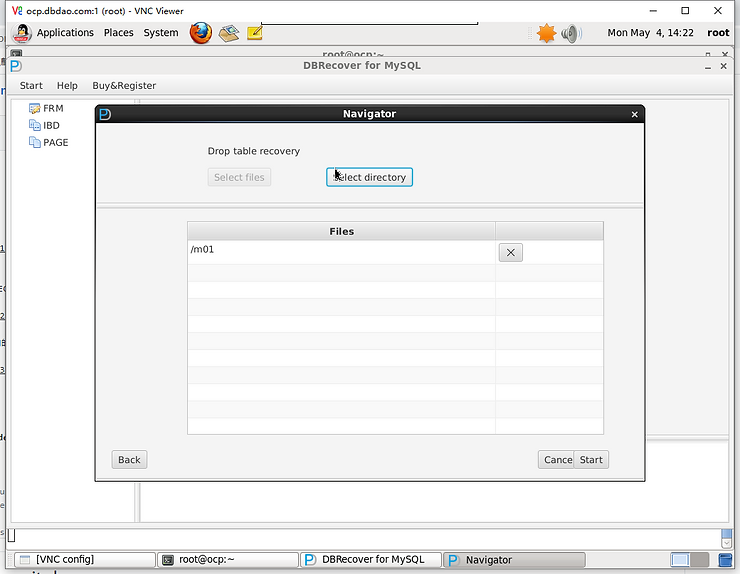
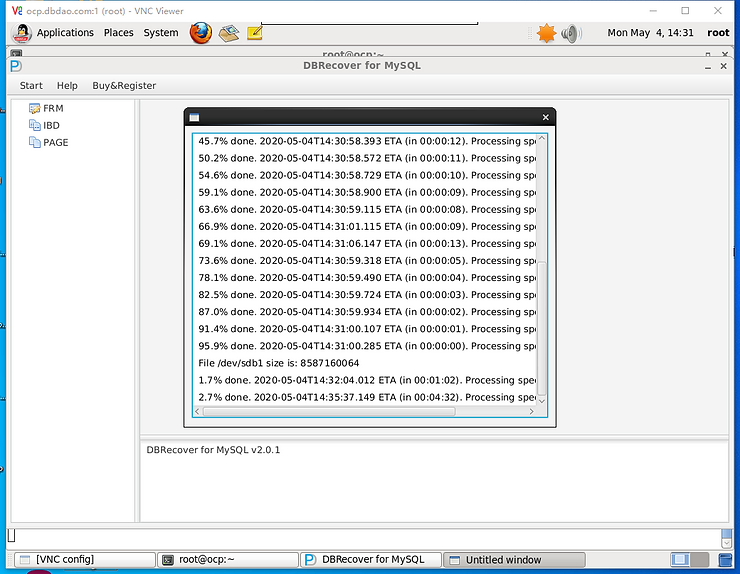
check the database treeview, you can find the table in “dropped tables” node.
!!!for truncate table , pls check the normal table node.
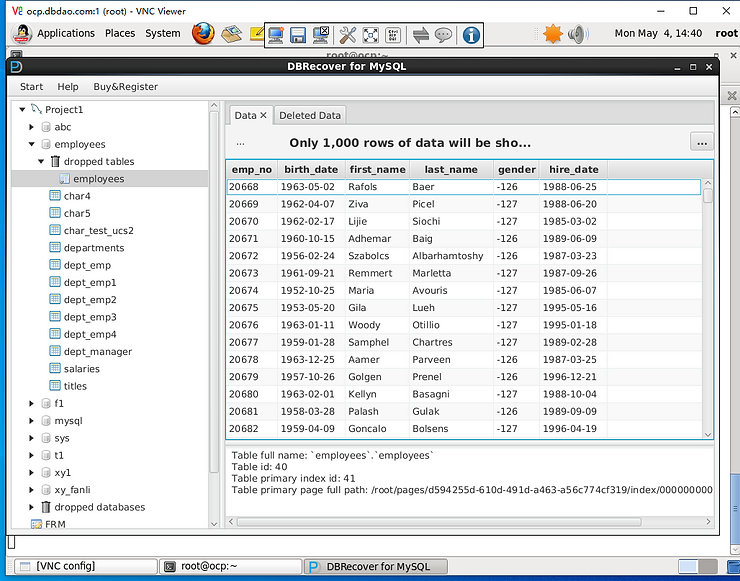
Leave a Reply